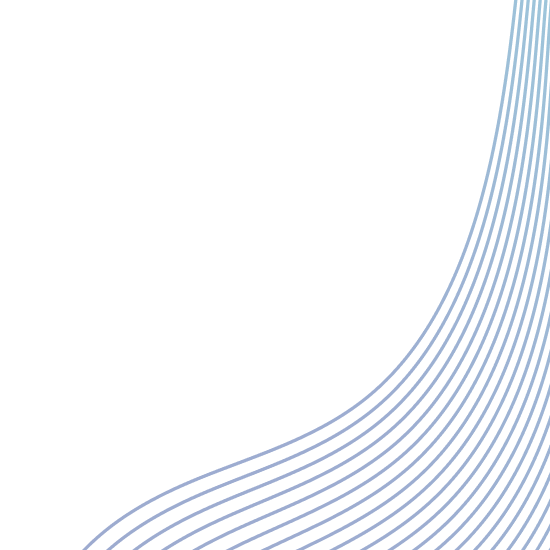Browser Problems - Clicking the Back Button
Users may experience one or both of the following problems when
using Microsoft Internet Explorer.
Problem 1:
When you press your browser's < Back > button you get a
blank picksheet or form.
Problem 2:
In some cases you may only get a warning message saying the page has expired.
Correcting the Problem
- Open Microsoft Internet Explorer
- Select < Tools ><Internet Options >
- Select the < General > tab
- Go to Temporary Internet Files section, then click each
option button listed below.
- First: Delete Cookies
- Second: Delete Files
- Third: Settings...
- Click < Delete Cookies >
- Press < OK > button
- Click < Delete Files >
- Check < Delete all offline content >
- Press < OK > button
- Click < Settings... >
- Make sure < Every visit to the page > is selected
- Press < OK > button
- Click < Apply >< OK >
- Close and restart your browser
- Go back and re-try the web page.
Problem Still Occurs!
If the problem still occurs, try resetting your browser back to
the default factory settings.
Resetting Intranet
- Click < Security > tab
- Click < Internet >< Custom Level >
- You will see a < Security Settings > window appear
- Click < Reset >
- It will reset to < Medium >
- Click < OK >
Resetting Local Intranet
- Click < Local Internet >< Custom Level >
- You will see a < Security Settings > window appear
- Click < Reset >
- It will reset to < Medium-Low >
- Click < OK >
Resetting Trusted
- Click < Trusted >< Custom Level >
- You will see a < Security Settings > window appear
- Click < Reset >
- It will reset to < Low >
- Click < OK >
Resetting Restricted
- Click < Restricted >< Custom Level >
- You will see a < Security Settings > window appear
- Click < Reset >
- It will reset to < High >
- Click < OK >
Resetting Privacy
- Click < Privacy > tab
- Click < Default >
- Click < OK >
Resetting Advanced
- Click < Advanced > tab
- Click < Restore Defaults >
- Click < Apply >
- Click < OK >
- Close and restart your browser
- Go back and re-try the web page
|